
CNC
Introduction
Elevate Your Cloud Operations: Streamline. Standardize. Scale.
cnc simplifies cloud application lifecycle management. It reduces repetitive work in environment setup, code deployment, and cloud infrastructure management across projects and teams. By consolidating common DevOps tasks into a powerful framework, cnc eliminates the need to rebuild and glue together the same scaffolding for each project. It provides a flexible, consistent foundation that teams can share and improve, facilitating the adoption of best practices in cloud application management.
Why Choose cnc?
- Eliminate Repetitive Tasks: Automate environment setup, code deployment, and infrastructure management across your entire project portfolio.
- Unify DevOps Practices: Bid farewell to reinventing the wheel.
cncoffers a robust, shared foundation that evolves with your team. - Empower Developers: Enable self-service deployments while maintaining ironclad guardrails.
- Accelerate Time-to-Market: Slash maintenance overhead and turbocharge your release cycles.
- Optimize Resource Utilization: Reduce costs and boost efficiency with standardized, best-practice workflows.
Key Benefits
| For DevOps Engineers | For Startups |
|---|---|
| • Consistent tooling across projects | • Skyrocketing team productivity |
| • Automated, repeatable processes | • Dramatic reduction in operational costs |
| • Simplified infrastructure management | • Enhanced security and compliance posture |
| • Lightning-fast troubleshooting and rollbacks | • Infinitely scalable architecture for hypergrowth |
cnc isn't just another tool — it's your secret weapon to empower your team with easy deployments in the cloud. Ready to revolutionize your cloud operations? Dive in below to discover the power of cnc.
What is cnc
cnc is an open-source framework that sits on top of Infrastructure-as-Code tools like terraform or OpenTofu. It transforms high-level service definitions into infrastructure deployments across various environments, including development, staging, production, and ephemeral deployments for preview environments or testing.
Key features of cnc:
- Built on top of IaC tools -
cncuses Terraform/OpenTofu - Simplifies infrastructure management with a high-level
cnc.ymlconfiguration that is based ondocker-compose - Adds environment management capabilities to underlying IaC tools
- Allows direct editing of infrastructure templates for maximum flexibility and configurability
- Functions as a "Platform-as-a-Service in your own cloud" powered by a local CLI, increasing your ownership and control compared to hosted services
While similar in concept to AWS Amplify CLI, cnc offers broader applicability and adaptability to diverse deployment needs.
Core Lifecycle Events Managed by cnc:
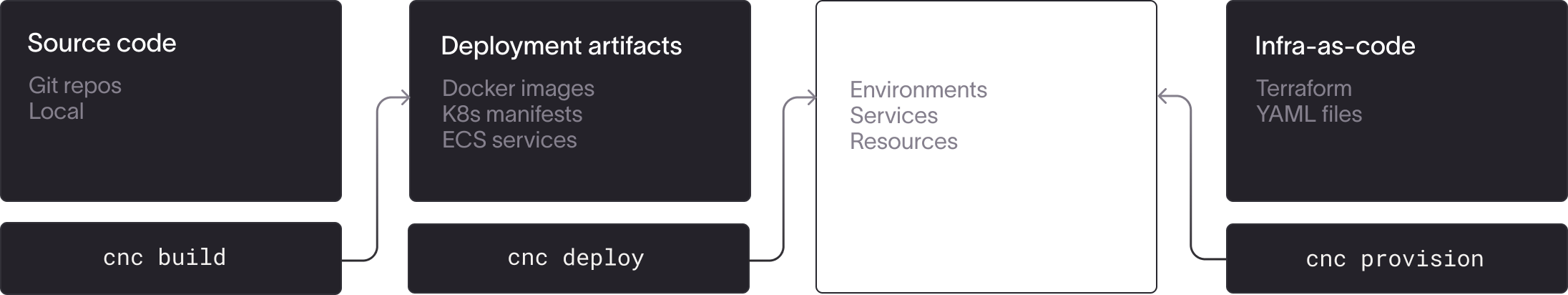
- Provision: Uses terraform to create, manage, and dismantle cloud resources, ensuring each environment is crafted to fit its specific purpose.
- Build: Assembles the necessary deployment artifacts for each environment, from docker containers to static assets for web applications.
- Deploy: Seamlessly updates infrastructure to deploy new artifacts, such as modifying k8s manifests or updating ECS services.
- Toolbox: A
toolboxis a managed shell against acnc-managed environment, making it easy to get a REPL or run database migrations, for example
Getting Started with cnc:
- Experience
cncin just a few minutes: install and see for yourself the power of cnc in under 5 minutes without needing any cloud permissions or incurring any costs. - Rapid Deployment: Have your first environment up and running in less than 15 minutes, demonstrating the straightforward power of cnc.
cnc is designed to be a powertool that empowers you to build and manage your infrastructure with the same attention to detail and creativity that you bring to your code. Just like web devs use frameworks to build better products, with cnc, you gain the freedom to implement your vision precisely as intended, making each project not only functional but finely tuned to your standards.
How cnc Compares
cnc offers a unique combination of features that sets it apart from other cloud management solutions. The following table highlights key differences between cnc and alternative approaches:
| Solution | Key Characteristics | Advantages | Limitations |
|---|---|---|---|
cnc |
- Open-source framework - Built on IaC tools - Full lifecycle management |
- Highly customizable architecture - No vendor lock-in - Suitable for large teams and complex deployments |
- Requires some IaC knowledge |
| Raw IaC (e.g., Terraform) | - Full infrastructure control - Highly flexible |
- Maximum customization - Broad ecosystem |
- Steep learning curve - Limited lifecycle management |
| Gruntwork | - IaC modules - Best practices built-in |
- Faster start than raw IaC - Maintained modules |
- Limited to infrastructure - Less flexible than raw IaC |
| PaaS | - Fully managed platform - Rapid deployment |
- Easy to use - Minimal DevOps needed |
- Limited customization - Vendor lock-in |
| IDP in Own Cloud | - Managed workflows - Deploys to your cloud |
- More control than PaaS - Standardized processes |
- Limited architectural flexibility - Control plane often vendor-managed |
cnc combines the flexibility of Infrastructure-as-Code with the convenience of a Platform-as-a-Service, all while avoiding vendor lock-in. It provides a comprehensive solution for managing your entire application lifecycle in the cloud, directly from your local environment or CI system.
Hello World
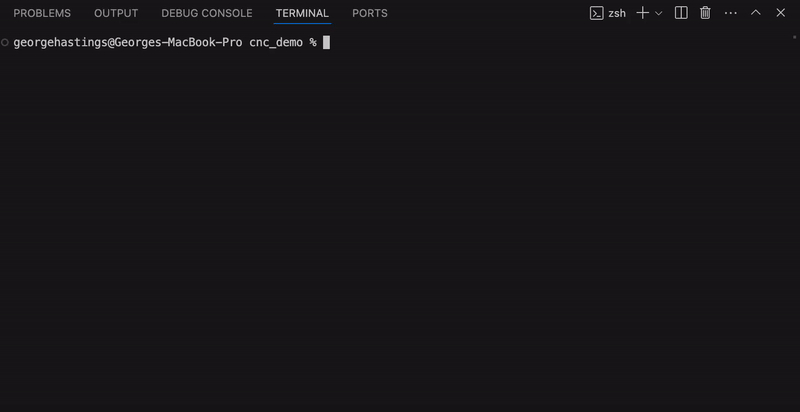
Install CNC
Intall cnc from the PyPI Python Package Index. For example, using pip:
pip install cocnc
Save config files
You can make a new directory, nothing but the following 2 files is needed by cnc. Save as cnc.yml:
services:
app:
command: "my command"
x-cnc:
type: backend
build:
context: .
db:
x-cnc:
type: database
version: 15
image: postgres
Save as environments.yml:
name: my-first-app
provider: gcp
flavor: run-lite
version: 1
collections:
- name: dev
region: us-east1
base_domain: mydevsite.com
account_id: "foo-bar-123"
environments:
- name: dev
environment_variables:
- name: FOO
value: bar
cnc has robust environment configuration options, including support for environment variables from cloud secrets, terraform outputs, or aliasing from other variables. Read more about configuration here.
See CNC in action
All this will do is manipulate text files in your /tmp directory and won't actually touch anything in your code or cloud. It's the best wayt to get to Aha! quickly before diving in deeper.
# print the terraform we would run, as generated from the 2 ymls above
# we do --no-cleanup here so you can inspect the files yourself in /tmp if you want to.
# You can leave this off to cleanup after the command runs automatically
cnc provision debug --no-cleanup
# look at the generated build script
# you can look at the files referenced, for example the build-functions scripts, by going to the /tmp path in your terminal
cnc build perform dev --debug --no-cleanup
# same for deploy
cnc deploy perform dev --debug --no-cleanup
Add a 2nd environment (e.g. dev2) to the environments.yml and run the commands again, see the power of the framework!
Community & Support
- Issues: Report bugs or suggest features via GitHub Issues.
- Support: For direct support, contact our team at cnc@withcoherence.com.
Contributing
Interested in contributing to CNC? Check out our Developers Getting Started guide for guidelines and project setup instructions.
Coherence Hosted CNC
Coherence provides a hosted service that builds on cnc, providing:
- A UI/CLI and user management with RBAC for developers to interact with, instead of managing
cnc.ymlandenvironments.ymlmanually - GitHub integration for features such as preview environments and check runs
- Managed CI/CD in your own cloud account (AWS/GCP)
- Managed execution of IaC with audit history
- Ability to add cloud secrets and other environment variables with a friendly UI
Try the platform here. cnc provides you with the ability to leave the platform whenever you choose to, without being locked into a black box at Coherence.